Tags: Pinkbike Development
Matt Beer
May 18, 2023
 Revisited: The Specialized Status 140 After One Year With a Guest Editor
Revisited: The Specialized Status 140 After One Year With a Guest Editor
The Status 140 even made a trip to the Southern Hemisphere during its extended test period.
Jake
Oct 7, 2022
 Pinkbike Update: BuySell Filters & Categories
Pinkbike Update: BuySell Filters & Categories
We've added some categories and filters to Pinkbike BuySell.
Todd Neumarker
Feb 16, 2022
 Trailforks Introduces National Scenic Trails
Trailforks Introduces National Scenic Trails
Trailforks now has a feature that made it easy to document and visualize the iconic routes of loosely connected trails.
Todd Neumarker
Aug 6, 2021
 Trailforks Now Provides Garmin Jump Stats
Trailforks Now Provides Garmin Jump Stats
Trailforks now displays information to show how much you are jumping, and helps inform riders about the jump-ability of any trail.
Todd Neumarker
Dec 7, 2020
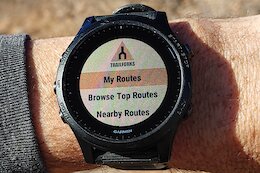 Trailforks Now on Garmin Wearables
Trailforks Now on Garmin Wearables
Trailforks CIQ app now works on the Garmin wearables like the Forerunner and Fenix watches.
Check out the article about some of the useful features when following a route with a watch.
Check out the article about some of the useful features when following a route with a watch.
Trevor May
Feb 15, 2019
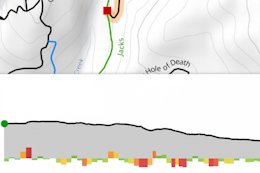 Trailforks Introduces Trail Grade Visualization
Trailforks Introduces Trail Grade Visualization
This new Trailforks App feature shows a rider the characteristics of a trail. At a glance know if there are punchy climbs, steep sections or hike-a-bike uphills on a trail.
Trevor May
Nov 6, 2018
 A Complete List of 2018 Trailforks Website & App Updates
A Complete List of 2018 Trailforks Website & App Updates
The Trailforks crew has been hard at work this year and there have been a MASSIVE number of changes to the website, app, and backend. They're all listed here.
Trevor May
May 31, 2018
 Find All Your Favourite MTB YouTube Channels in the New Trailforks Directory
Find All Your Favourite MTB YouTube Channels in the New Trailforks Directory
Trailforks has a new directory that compiles all of your favourite mountain bike YouTube content in one spot. It's also integrated into the app, and videos from YouTube channels are prioritized when you're exploring for a new spot to ride.
Radek Burkat
Apr 19, 2018
 Trailforks Now Available on Garmin Edge Devices
Trailforks Now Available on Garmin Edge Devices
Leave the phone in your pocket. Trailforks now available on Garmin Edge handle bar mounted devices.
Trevor May
Apr 11, 2018
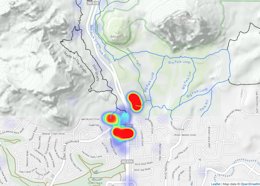 Free Camping on Bike Trips & Other Advanced Trailforks Features
Free Camping on Bike Trips & Other Advanced Trailforks Features
Land owner overlay, historical heatmaps, ride start heatmaps, auto-direction, and print maps. Tools that we make that help trail associations make and maintain great trail networks.
Brian Park
Nov 29, 2017
 Pinkbike Content Submission Guide
Pinkbike Content Submission Guide
Are you a reader who’d like to submit a personal project? Are you a rider that’s been working on an edit for front-page consideration? Are you a brand that’s interested in having us feature your press release or feature content? Awesome—we’d love to see your work. While we can’t guarantee running any particular item, following this guide will dramatically increase your chances of getting featured.
Trevor May
Oct 28, 2017
 Top 10 Ridden Canadian Cities of Summer 2017
Top 10 Ridden Canadian Cities of Summer 2017
Utilizing the data collected from the Trailforks ridelog we have the top ten riding locations in Canada.
Todd Neumarker
Sep 27, 2017
 Trailforks Printable Maps
Trailforks Printable Maps
You can now generate high dpi printable maps for events, kiosks, trail signage.
Using the new Trailforks Print Maps Interface, users are able to select various map layers and produce large scale maps in both screen and printer friendly output formats
Using the new Trailforks Print Maps Interface, users are able to select various map layers and produce large scale maps in both screen and printer friendly output formats
Trevor May
Aug 10, 2017
 Top 10 Ridden US Biking Destinations in July
Top 10 Ridden US Biking Destinations in July
We looked at the data for the month of July to see what were the most popular riding areas for the Month of July.
Todd Neumarker
Jul 10, 2017
 Success Story: Trailforks Search and Rescue
Success Story: Trailforks Search and Rescue
Trailforks benefits Search and Rescue crew. Read more about it here.
Trevor May
Apr 18, 2017
 Trailforks App Big Spring Update
Trailforks App Big Spring Update
GPS Tracking, Strava segment overlay, Event section, Popular routes, US Landowner overlay, Map filtering, Comments, and much more.
Todd Neumarker
Mar 6, 2017
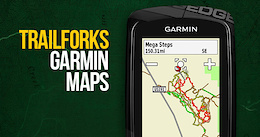 Trailforks Basemap for Garmin
Trailforks Basemap for Garmin
You can now use Trailforks in conjunction with your Garmin using the new Trailforks Garmin Basemap. Currently in its first release, we're busy working on new features and are keen to get user feedback. Full details inside.
Trevor May
Feb 3, 2017
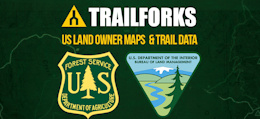 US Land Owner Data on Trailforks
US Land Owner Data on Trailforks
The guys from Trailforks have been splicing an dicing various shapefiles from a variety of sources to build its land owner polygon database.
Brent Hillier
Jan 23, 2017
 Trailforks Tutorial: Adding Builder Details to a Trail
Trailforks Tutorial: Adding Builder Details to a Trail
In this latest Trailforks tutorial, we take you through how to add trail builder details to a trail, allowing you to find a professional trail builder and look at their past projects.
Trevor May
Dec 7, 2016
 Trailforks Tutorial: Road Trip Planner
Trailforks Tutorial: Road Trip Planner
Plan a mountain biking road trip using this tool and discover the best riding areas, trails & events along your route.
Brent Hillier
Dec 1, 2016
 Trailforks Tutorial: Viewing and Mapping Winter Trails
Trailforks Tutorial: Viewing and Mapping Winter Trails
Following on with the winter theme, this latest installment of Trailforks Tutorials takes you through how to map and view all-season and winter only trails.
Brent Hillier
Nov 21, 2016
 Trailforks Tutorial: Closing Trails for the Winter
Trailforks Tutorial: Closing Trails for the Winter
Don't want people riding certain trails in winter or want to let riders know about the conditions? Check out how to close an entire riding area using the Bulk Trail Report tool in our latest Trailforks tutorial.
Brent Hillier
Nov 8, 2016
 Trailforks Tutorial: Adding Brands to a Bike Shop Listing
Trailforks Tutorial: Adding Brands to a Bike Shop Listing
Are you wanting to know what your local shop sells or are you the local shop and you want riders to know what brands that you carry? This Trailforks Tutorial is for you.
Brent Hillier
Nov 1, 2016
 Trailforks Tutorial: Adding to the Directory
Trailforks Tutorial: Adding to the Directory
The Pinkbike/Trailforks Directory is a massive collection of bike shops, club, trail associations, professional builders, guiding outfits, and race organizers and they are all at your finger tips.
Brent Hillier
Oct 12, 2016
 Trailforks Tutorial: Planning a Ride with the Ride Planner
Trailforks Tutorial: Planning a Ride with the Ride Planner
With our Ride Planner feature, you can prepare a route ahead of time and save it for future rides.
Trevor May
Sep 21, 2016
 Trailforks App Anniversary Update
Trailforks App Anniversary Update
It's been one year since the launch of the Trailforks app and we've recently released a new app update and have a range of new features to follow.
Brent Hillier
Aug 30, 2016
 Trailforks Tutorial: Find that "Must Ride" Trail
Trailforks Tutorial: Find that "Must Ride" Trail
Rolling into a new zone and wondering which trail is a must ride? Well, the Trailforks app can help.
Brent Hillier
Aug 9, 2016
 Trailforks Tutorial: Adding a Trail Report
Trailforks Tutorial: Adding a Trail Report
You're about to go riding and want to know what shape the trails are in, you check the reports. When you are done riding, please add one for the next riders.
Brent Hillier
May 9, 2016
 Trailforks Tutorial: Adding a Route to Your Trailforks App
Trailforks Tutorial: Adding a Route to Your Trailforks App
Learn how to add a routes found on Trailfork to the App on your Smartphone.
Brent Hillier
Jul 6, 2016
 Trailforks Tutorial: Syncing Strava Rides
Trailforks Tutorial: Syncing Strava Rides
Want to know how to connect Trailforks to Strava to import your rides? We've created this handy guide so you can use Trailforks to view your ride logs, track your rides, and check out your personal statistics.
Trevor May
May 19, 2016
 Trailforks App Summer Update
Trailforks App Summer Update
Trevor May
May 18, 2016
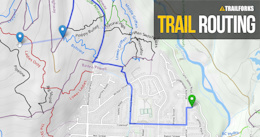 Trailforks Routing Along Roads
Trailforks Routing Along Roads
You can now route a trail to include roads and work along OpenStreetMap roads near trails on the Trailforks database.
Trevor May
Sep 2, 2015
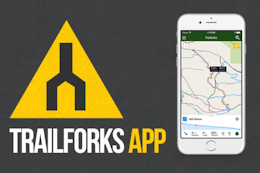 Trailforks App Released
Trailforks App Released
Check out the Trailforks app for iOS and Android. Get 30,000 trails in your pocket now!
Brent Hillier
May 4, 2015
 Trailforks Trail Funding Program
Trailforks Trail Funding Program
Do you road trip or just ride locally and don't know how to give support back to the trails? Trailforks is here to make it all easier and to get those funds to the right associations in order to continue improving trail infrastructure around the world.
Pinkbike Staff
Oct 19, 2014
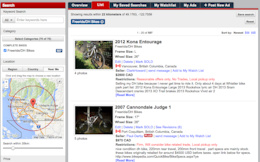 Deals Galore: Over 60,000 Bikes and Parts for Sale on Pinkbike's Buy/Sell Page
Deals Galore: Over 60,000 Bikes and Parts for Sale on Pinkbike's Buy/Sell Page
Looking to upgrade some parts? Welcome to the largest biking classifieds...we've added some new features too.
Trevor May
Oct 15, 2014
 Pinkbike Announces 'Trailforks'
Pinkbike Announces 'Trailforks'
Trailforks is a trail management system for riders, builders and associations. We are creating the largest, most accurate GPS trail directory in the world.
Trevor May
Jan 13, 2014
 Pinkbike Announces New 'Places' Feature
Pinkbike Announces New 'Places' Feature
The largest directory of bike shops, clubs, and trail associations around the world. Give your LBS some love!
Radek Burkat
Dec 4, 2013
 Update: New Pinkbike Video Player Features
Update: New Pinkbike Video Player Features
New features for videographers: 1080p, slow motion controls, faster conversion, html5 and more. Read up.
EDIT: no cursor on fullscreen, no pb logo, volume toggle.
EDIT: no cursor on fullscreen, no pb logo, volume toggle.
Łukasz Rajzer
Oct 8, 2013
 Pinkbike Photo Page Gets New Features
Pinkbike Photo Page Gets New Features
The Pinkbike photo page gets a new addition - a Popular Photo box right above previous favorites and mobile uploads boxes. The Popular Photos area is a personalized photo section that shows photos that you have not seen yet, but your friends have, organized to show the most popular first.
Mike Kazimer
Jul 17, 2013
 Pinkbike Announces Local News Feature
Pinkbike Announces Local News Feature
Stay up to date on all of your hometown happenings with Pinkbike's local news feature.
Benjamin Thomas
Jan 30, 2013
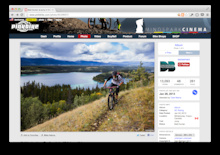 Pinkbike photo pages get an update
Pinkbike photo pages get an update
Our photo page was designed years ago when screen resolution was smaller. We made the right column wider and cleaner now that monitors are wider.
Benjamin Thomas
Nov 2, 2012
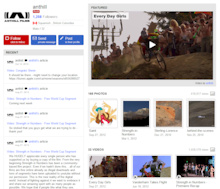 Pinkbike Profiles Get a Facelift
Pinkbike Profiles Get a Facelift
Your personal profile page on Pinkbike has a new look, to make it easier to highlight your work, gain an audience to promote your photos, videos and blogs, and see what you've been up to.