Trailforks Now Provides Garmin Jump Stats
The latest Edge series of Garmin bike computers provides several new "Mountain Bike Specific" metrics when recording your ride. One of the more interesting metrics is the jump detection feature. In our initial tests on the Edge 830 we found that little bumps, wheelies, and hopping up curbs would count as a jump. But if you just ignore those little bumps, and concentrate on the bigger air, the jump metrics (speed, distance, and hang-time) are pretty accurate. We found the data to be good enough to compare jump numbers and provide measurable performance improvements. To provide this data to users, the Trailforks team has added jump metrics with a little bit of historical data to user ridelogs.
Now when you record your ride with a jump detection capable Garmin Edge Computer and have a connected account, your ridelog will display all the jumps on the map. The "Jump" icon will be bigger if the jump score is higher, so you can quickly find the big jumps you're interested in.
SETUP REQUIREMENTS
This feature currently only works with Garmin Edge units that support the Mountain Bike Metrics:
• Edge 130 Plus
• Edge 530
• Edge 830
• Edge 1030 Plus
This feature currently only works with Garmin Edge units that support the Mountain Bike Metrics:
• Edge 130 Plus
• Edge 530
• Edge 830
• Edge 1030 Plus
Note: In order for Trailforks to process the Garmin data, you must connect Trailforks to your Garmin Connect account. This can be done in the Trailforks User Profile “Settings” under “Connections”.
Note: Existing connections between apps will continue to work if you enable this. So if your Strava account is already connected to your Garmin or your Trailforks account, everything will keep working.
Note: Existing connections between apps will continue to work if you enable this. So if your Strava account is already connected to your Garmin or your Trailforks account, everything will keep working.
Jump Stats
On the ridelog view page, there is a new set of tabs to the right to provide different data metrics about your ride. The new "Jump" tab will indicate all sorts of data about your jump session. The header will display the key metrics like your biggest jump, along with jump metric totals. Below the header are 2 tables that break out your complete jump list and your biggest jumps on each of the trails that were detected. The biggest jump for each trail is shown next to your all-time best for that same trail.
To quickly zoom into any specific jump, just click the colored rectangle that lists your jump score and the map will pan to the location on the map. The map will display jumps in a bigger icon if the jump is bigger, but this also provides a quick way to scroll through all your jumps and quickly locate them on the map.
Jumps by Trail
The Jump Tab also provides more jump statistics below the main jump list in a table labelled Jumps by Trail. This table lists all the trails that we detected on the ride, and lists your jump totals for this ride, and a cumulative total from ridelog history. In addition to jump totals, you can compare your highest jump score to your personal best.
Click the trail name to see how you stack up against other riders.
Click the trail name to see how you stack up against other riders.
You can also see jump stats for any trail you may be interested in, but have not yet ridden. Any trail detail page that has at least one ride with jump statistics recorded, will have a Jumps tab listed under the drop-down tab More. This will bring you to a Jump Data page that will display basic jump stats, biggest jumps scores and your personal jump scores.
As an example, I just got done riding Levitate, and I want to see what the jump stats are on the Tsunami Trail at Deer Valley. I search for Tsunami, select it, and the Jumps tab from the More dropdown
The Jump Data page will display general stats about the trail, the Biggest Jumpers, and your own personal stats. The jump metrics from the Garmin devices provide speed, distance and hangtime. These 3 values are combined to provide a single jump score.
Since this is a new feature, we are excited to see more riders record rides and show us the limits. The score color ranges may need to be adjusted, and we will continually tune this feature with more stats.
Get Started
To start tracking jumps, you must connect your Trailforks Account to your Garmin Connect Account. Click on the provided link below and follow the instructions: Connect your Garmin
As you fill out the Garmin Connection form, you will notice that you have the option to Sync to Strava. By checking this box Trailforks will send all the Garmin data to Strava immediately after the ride. This is a good way to go if you only record rides with the Trailforks App and/or a Garmin devices. If your Garmin Connect account is already configured to send your ride data directly to Strava, do not enable Sync to Strava, or you may see ride data duplicated in Strava.
Once you have followed all the steps to connect your Garmin Account, you can verify the connection by going to your User Settings shown in the image to the right. Your user settings page allows you to setup your account preferences.
Once you have successfully connected your account, the connection status will be displayed under the sub-heading Connections and will show "Garmin Connected". If your account does not show "Garmin Connected", click on the Garmin Auto Import Settings link to back to the connection setup page.
Once you have successfully connected your account, the connection status will be displayed under the sub-heading Connections and will show "Garmin Connected". If your account does not show "Garmin Connected", click on the Garmin Auto Import Settings link to back to the connection setup page.
Author Info:
Must Read This Week
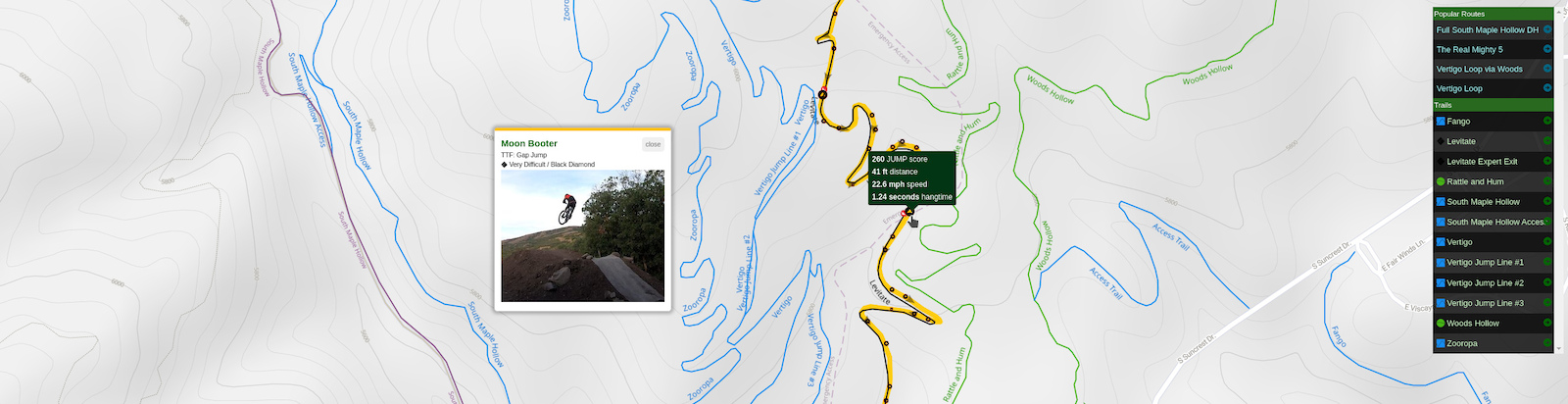
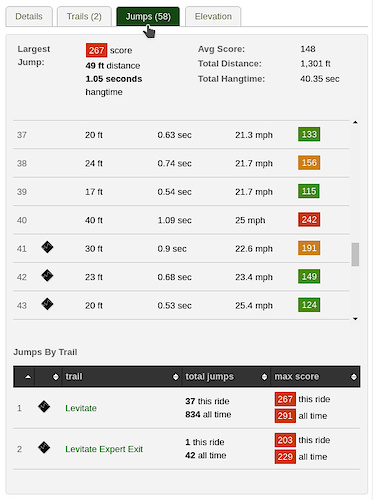
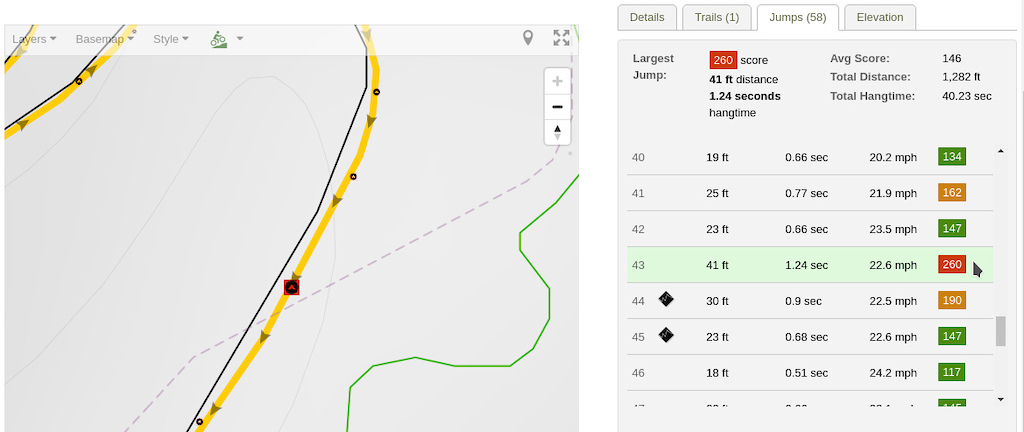
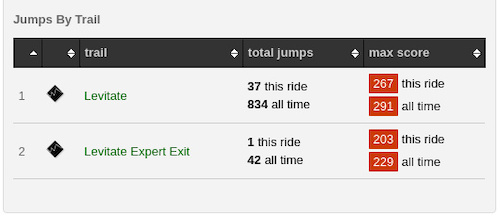
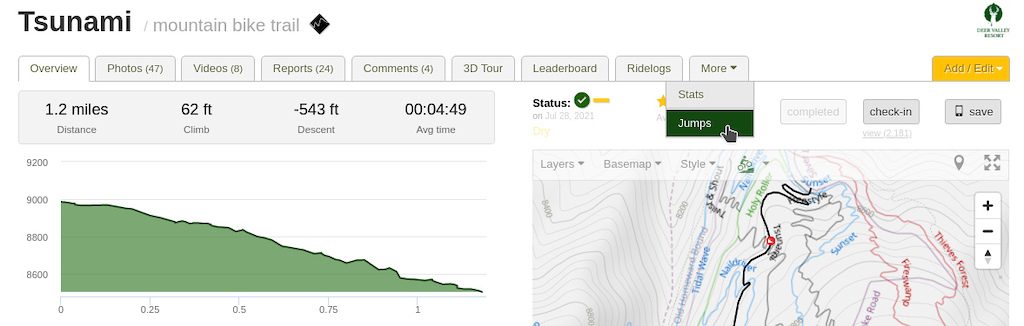
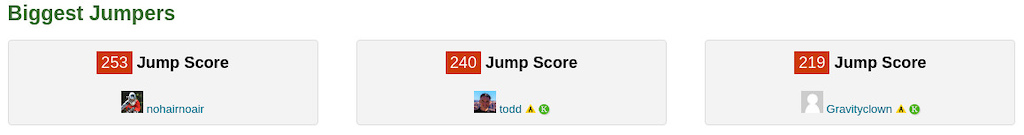
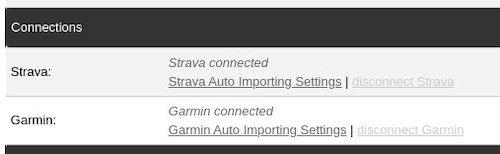
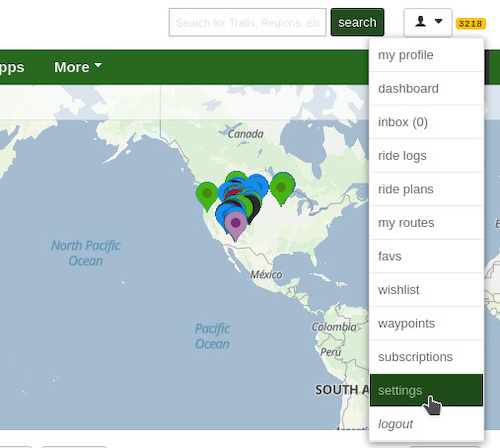

Local trail enforcement kooks: "It looks like 17 Joey's got buck wild and broke themselves off in this section this month. Better smooth out that rock garden.."
Garmin and Trailforks should sponsor him
www.pinkbike.com/news/photo-story-131-days-in-the-whistler-bike-park.html
Trailforks: "Hold my beer"
People need to get over this incessant need to fulfil ego by tracking. measuring, competing and sharing everything. It isn't good for our collective psyche to be constantly comparing ourselves on every level. For some it's just good fun, but for most it's just another input to the anxiety spiral.
I've never once gotten upset because someone "ruined my segment time", because I really don't care how I am compared to anyone else but myself. But having all the stats available does allow me to see things like general improvement over time, or niggling injuries are actually bad enough to take break as proven by changes in the ride log, or if I'm getting sick and should slow down or take a break to promote faster recovery.
I still think we are collectively spending too much time measuring up against each other, even people who do it for seemingly casual or fun purposes, admittedly like myself... hence the tech free rides tend to be more enjoyable. I get human drive and competitiveness, but it feels like tech sometimes tries to quantify things that should remain subjective.
Jump with motor = bigger jump
But I've done jumps at the bike park that were nowhere as impressive, since anyone can hit them, and they had great hang time.
So I kinda stopped paying attention.
"hey want to go ride that trail?"
"idk man let me check my phone to see if I can do it"
In all seriousness, accelerometers know when they’re tumbling randomly through the air vs traveling a smooth arc in a stable orientation. An above average arduino nerd could write the code to tell the difference.
I'm assuming considering you seem so sure of the edge series its garmins interpretation of the accelerometers data.
Can anyone confirm the edges consistently record jumps?
But I also never check the garmin app/page because who needs that when you have strava , haha.
To me the most exciting thing about trailforks importing it will be that, according to the description at least, the UI sounds better than the *terrible* UI of the jump stats on Garmin connect.
In Garmin connect it shows you a sequential list of all the jumps on your ride, but there is *no* easy way, apart from actually counting the number of icons on the map, from the beginning, to get the position, to tell *where* in the ride jumps are on the list. It's maddening, to say the least. Would it have been that hard to code it so that a click on a jump in the list highlights the corresponding icon on the ride map?
Never mind, I prefer my over-estimated perception of my jump height over reality anyway.
I makes trailfork literally useless (and frustrating).
If a feature was implemented where I can record my route and create my own private map, that would solve most of my TrailForks issues.
My guess is that Strava doesn’t want to tie itself to close to specific hardware brand.
But I would be interested to go out there with a tape measure and see it with my own eyes
Can some kind soul walk me through finding this?
To paraphrase our lord and savior Frank Zappa, Shut up and ride your bike son.
Can't we just ride bikes???
I feel like trailforks support is gaslighting me at this point. I was wondering the same as you, so I emailed support asking about it on the 13th after logging a few rides, since the initial announcement, and seeing nothing. Not just no data, but the tab wasn't even there in the interface. I had tried a couple different browsers, incognito mode, cleared cookies, emptied browser cache, etc. No dice.
Next day I get an email back saying, "Just click on the tab on your ride log and you'll see the data.", with screenshots of my ride log and the "Jumps" tab. So I log into confirm, and lo and behold there's the previously missing tab with my jump stats having magically appeared. Same for all the rides (only 3) logged since the initial announcement.
So I reply to support, saying something along the lines of, "Tell me you flipped a switch on the back end or re-imported those rides or something 'cause I *know* that tab wasn't there."
To which they reply (paraphrasing here), "Nope. Din't do nuthin' Maybe it was cached or something..."
Cut to about a week later sans riding, 'cause my suspension was out for service, and I finally log a ride yesterday morning. Loggin into Trailforks just now to check, and guess what, no jump tab on the log for that ride. I'm half-expecting someone from trailforks to read this and it will magically appear next time I log in.
Suffice to say, I think there are some bugs to be worked out.