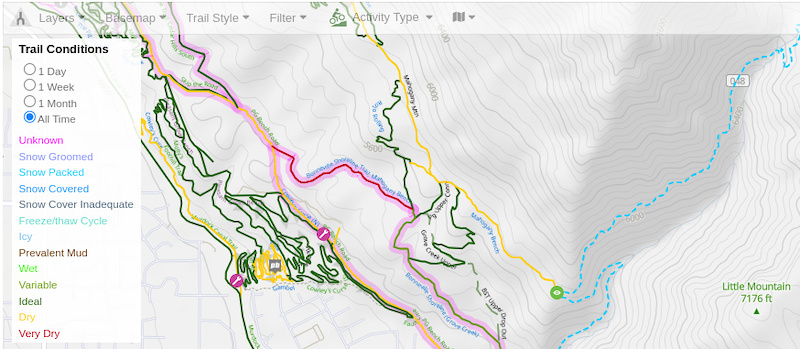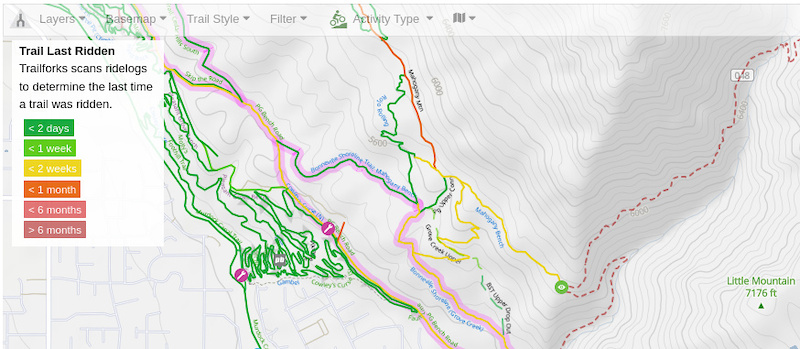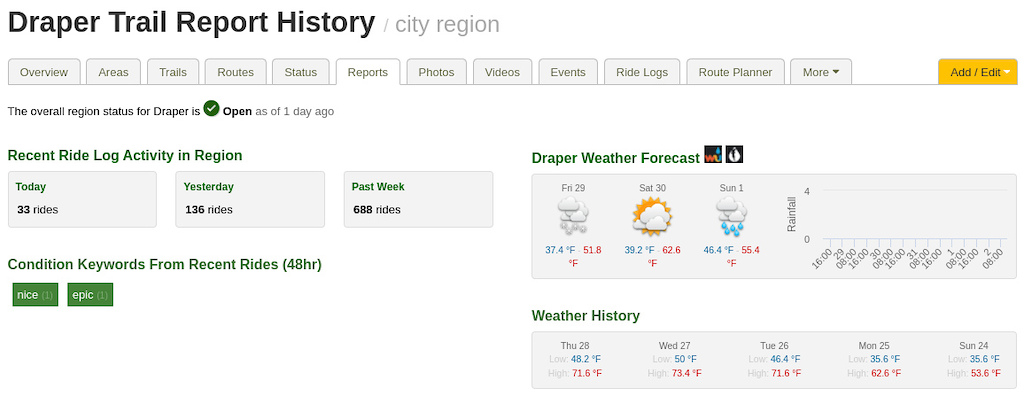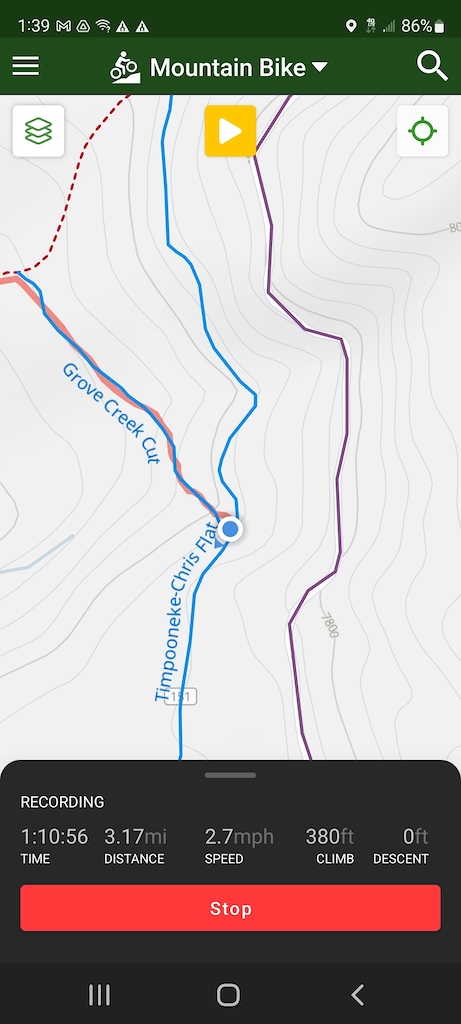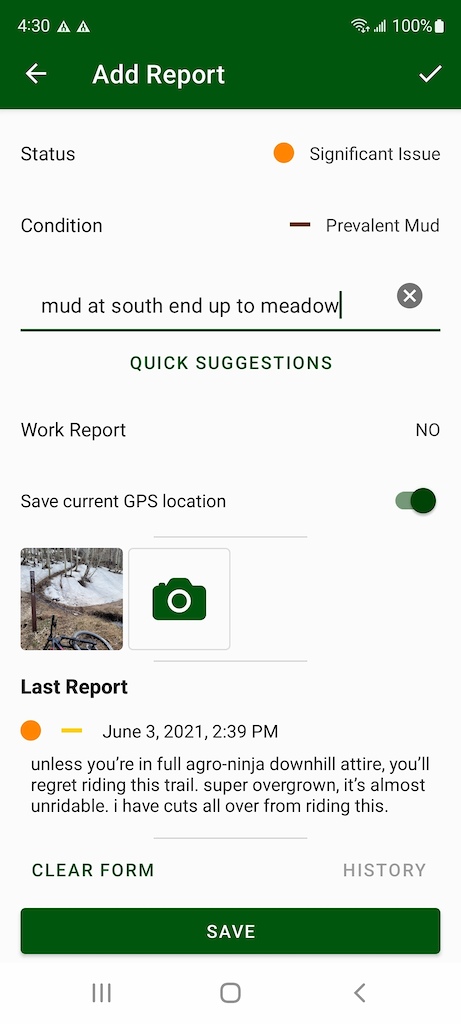Trailforks Update: Shoulder Season Trail Condition Features
Words: Jake Moritz
Fall riding season is closing out in North America and snowflakes are starting to cover our beloved loam and rock. This is the season where trail conditions are changing daily and sometimes hourly. Some higher elevation trails are already under snow while loamy forest routes may still be ready to ride. Team Trailforks wants to highlight several important features that will help you check trail conditions before you head out, find the best trails, and share updates with other users.
Download Trailforks today
Start by Checking Conditions
Whether you’re planning your trip at home or using the app on the trail, there are a few different ways you can check trail conditions in your area. Riders’ reports ensure Trailforks has the most up-to-date information on trail conditions available. Currently we provide these 3 tools: • Trail Style - Conditions (Web and App)
• Trail Style - Last Ridden (Web Only)
• Trail Activity Logs (Web and App)
• Trail Style - Last Ridden (Web Only)
• Trail Activity Logs (Web and App)
Trail Style - CONDITIONS
This will display all trails according to the most recent condition report. Other riders may have ridden the trails you’re interested in and noted issues like snow cover or downed trees. If you’re unsure of conditions, check the different filters and plan your ride accordingly. This is especially great for higher elevation trails.
Trail Style - LAST RIDDEN
Another option is to view trails based on recent traffic (web only).You are able to see when a specific trail was last ridden, even if a rider didn’t file a report, to get a sense of it is clear. In the example below the dark green trails ridden in the last two days should still be open. The higher elevation yellow trail hasn’t seen a rider in the last two weeks, suggesting it may be covered in early-season snow.
Check the Weather History
Most weather apps tell you what is coming up, not what happened over the last few days. Trailforks displays recent weather in over 1,000 major regions so that you can see recent events like storms that may have affected trail conditions. A foot of snow earlier this week and it stayed cold? You might be pushing your bike. Rainstorm earlier in the week and then 3 days of sun? Your trails may have dried off to perfection. (We can’t emphasize enough - as a courtesy to our trail builders and community, avoid trails if they are muddy.)
Record your Ride with the Trailforks App
Help the broader community just by riding your bike. When you record your ride with the Trailforks app, we automatically detect which trails you have ridden. You can file a more comprehensive report on trail conditions right from the trail, after your ride, or in bulk from a desktop. Trail Condition Style Avoid damaging trails just by avoiding the muddy ones.
Last Ridden Style Just by riding a trail from end to end, you're letting other people know a trail is clear.
Trail Statistics When you ride, you're providing statistics that help trail associations, and government agencies determine where to allocate their resources.
The easiest way to report trail status is to start recording your activity in the Trailforks App
Hit the Trail
Once the app is recording it will track which trails you riding on. If you encounter mud or otherwise poor riding conditions you can update the condition right from the app. Trailforks will already know which trail you're on, so you need only need to select the condition.My goal was to ride this specific trail. I continued up until I hit the snow line. Not wanting to hike my bike or add ruts to a muddy trail, I turned around. I snapped a photo to add to the report to let other users know what I'd found.
Going the Extra Mile
You've found the best trail to ride in your area, you've navigated out on the trail, and you've filed a report to let the the broader community know about conditions. You're contributing to a virtuous cycle to help more folks get out there. Thank you.Download Trailforks today to get the latest trail conditions.
Author Info:
Must Read This Week
16 Comments
- 5 0
Most users probably aren't likely to change what they are using today to record rides on Garmin, Wahoo, Strava or Apple. Let alone update conditions in the midst of a ride.
The past weather conditions solves a real problem that required a visit to other websites to see rainfall.
I would like to see a turn by turn function supported on Apple Watch. I predict Apple will start to steal the Garmin and Wahoo hardware sales. Those companies hardware is junk and the software is stuck in 2000.
- 6 0
I record my ride on my Garmin and it syncs to Strava and thus to Trailforks.
I usually remember to update trail conditions later when Trailforks sends me an email.
- 1 0
Plus 1 for Apple Watch, I pay for trail forks but literally never use it because of this.
- 5 0
The lack of comments here speaks to how many people were driven away by the paywall in the app
- 3 0
I gotta say this is actually mad useful, I was wanting something like this for ages, glad to see my subscription money is actually funding something good!
- 5 1
So are there any Trailforks users outside of North America?
- 3 1
Tens of thousands. Check Trailforks.com to see maps and riding areas globally.
- 5 0
@jake28: I guess I needed the sarcasm tag 
- 3 1
Is recording still super buggy? I stopped using trailforks to record because of this
- 2 0
It was for me yesterday. The app crashed 5 times. Weird thing is the recording was fine.
- 1 0
@bikedrd @Dogl0rd background app battery use may be causing some of these issues. If you click away from the app while its recording and it's not allowlisted to use battery in the background than it has trouble pickjing back up where it left off. Lock screens can also cause this on some devices. To fix you can check your app permissions or battery/ power save settings.
- 1 0
@pockets-the-coyote: it's just not reliable. It's sad to see that it froze and you can't save your ride
- 3 1
In Australia it's almost summer but this seems to assume everyone is American
- 1 0
Here in Israel all the trails are in there best conditions.
you're all welcome. this is the seosne for riding.
- 1 0
These are some good tips. I had no idea about the recent riders thing. Good stuff.
- 1 0
I don't use trailforks and this story keeps showing up on my dashboard despite me repeatedly deleting it . Why?
Login or Sign Up